
Catching up a forked repo on GitHub
When contributing to open source repositories you often need to catch up your fork of that repository to submit a contribution. Here's how to do it
October 16, 2020 @ 1:12 AM
October 17, 2020 @ 1:12 AM
- githubopen sourcegit
Table of Contents
Story time
I was trying to do a rewrite of an open source project I frequently use to benefit from typescript. I submitted my PR and I was excited about it!
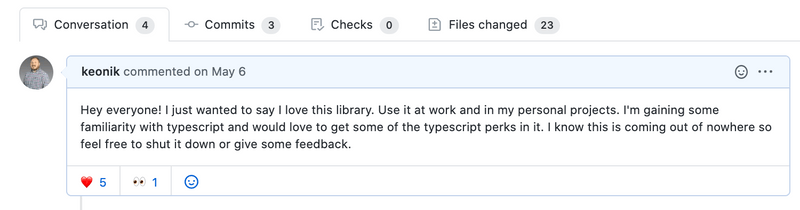
Others gave me some positive feedback and things were progressing, but there were other priority requests in the backlog. My contribution was overlooked for a bit as expected. Most of these people aren't getting paid to maintain a project. They do it as courtesy and way to give back to the community that has done it for them in the past 💪
The other requests were approved and merged into master and I realized there were many conflicts (it was a complete typescript rewrite so...). I wanted to resolve them quickly but ran into a new case I have yet to need to know until now. Someone else could learn from this so here's my quick take on it including some context
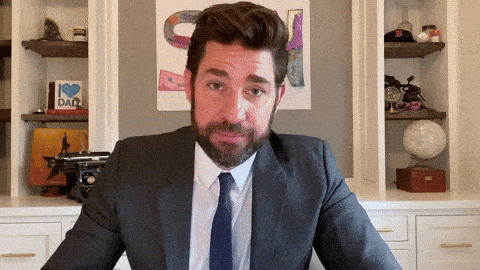
Why should we contribute to open source projects?
If you haven't contributed to any open source projects I would encourage you to do so. Even the simplest things such as a typo in documentation will change the way you consume as a javascript developer
Avoid giving up on a project
I've heard many people complain about how a library isn't working for their use case so they give up on it. Some of these abandonments are warranted...many are not. It is often complaints that continue person to person until someone is courteous enough to report an issue to the maintainer
Relieving some duties of the maintainer(s)
The next adventure is addressing and prioritizing the work so someone can start. You can imagine being a maintainer would be stressful if it all fell to you. By writing up the issue and contributing some code these maintainers should be ecstatic to see the community engaged in their work and wanting to improve on it
Changing your outlook
I often run into people that don't grasp how the open source repositories get updated. For some reason it's easy to assume these are well funded organizations that will tackle every and all issues in a short time.
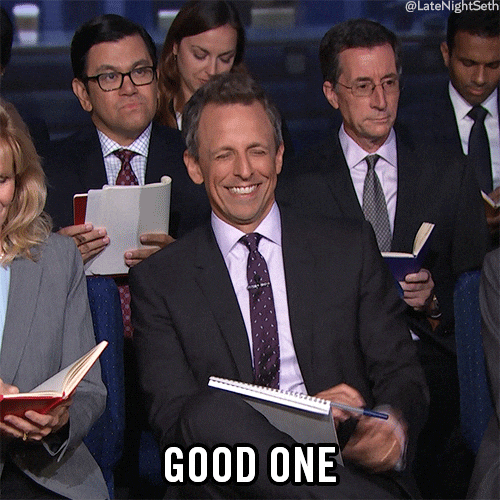
Getting into the code and contributing will show you how it all works! All the effort put in by everyone to build something useable is fascinating to me and I love the idea of helping to benefit more than yourself.
It's good for resume building and networking
This one is self explanatory but shouldn't be your top reason for contributing but...

How
Cool so we're ready to catch up our contribution... Story time is over. Let's do this!
Prerequisites
-
You've already forked the repository
-
You've created a branch and PR to go into the original maintainer project
-
You have conflicts or an out of date forked repository
-
You're tired of reading leading in information and want to see what to do
Configure git remote for the forked repository
For my example I'll be contributing to the react iOS PWA prompt. If you haven't seen it and enjoy the idea of PWA's check it out! iOS users don't have the generic google PWA prompt so this creates a react component to handle that case
git remote add upstream https://github.com/chrisdancee/react-ios-pwa-prompt.gitIf you'd like to validate it worked you can run
git remote -vand should see it listed as one of the remote repositories
Checkout master
git checkout masterMerge upstream remote to master
git merge upstream/masterPush it to your forked repo
git pushCheckout your branch that is currently under review
git checkout {name-of-branch}Resolve the conflicts
Make sure you test and do all you can to catch the errors that could have been introduced by the new code 🤞
Push that out
git pushIf you have to notify appropriate maintainers
I typically just tag them in the PR to let them know it's good to go
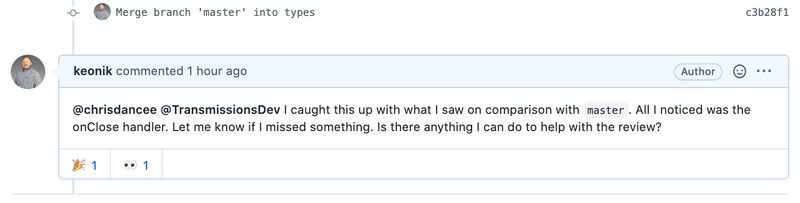
You're done! 🎉
