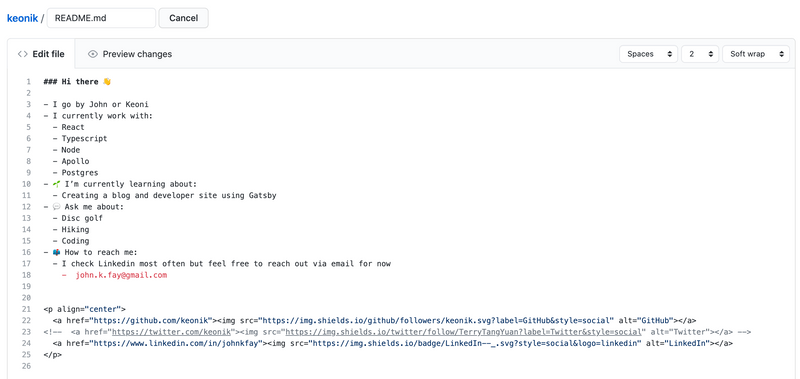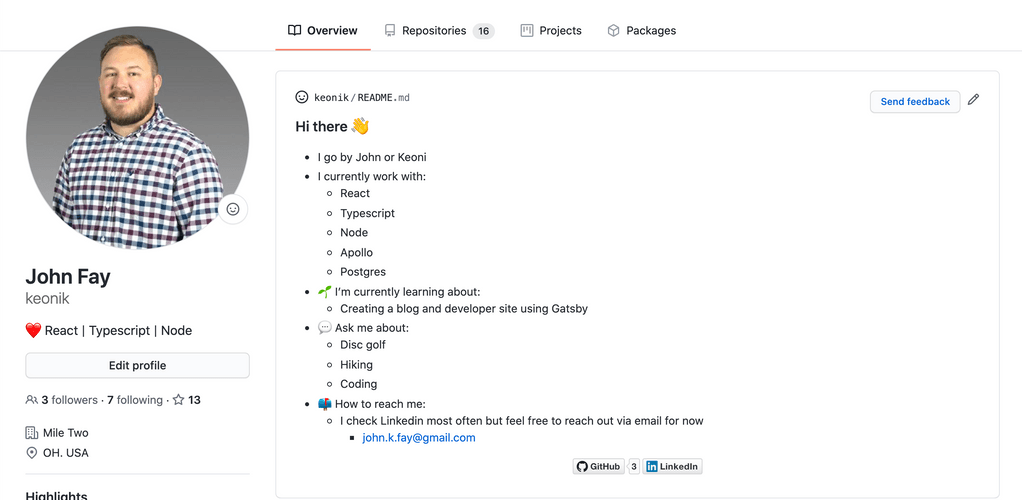
Creating a GitHub profile page
Creating a GitHub page is easy but is treated like a secret. Let's clear that up.
August 13, 2020 @ 2:12 AM
August 13, 2020 @ 2:18 AM
- githubmarkdownprofile
Table of Contents
Why
Github recently added a new feature to allow users to create a profile page when visiting.
Having a Github readme is a great way to show viewers what you have going on at a quick glance. Not everyone has the time to create a developer site but we all can make time to create a profile readme
Existing examples
For an up to date curation visit awesome-github-profile-readme to view examples for some inspiration.
I personally enjoy the integrations on Thomas Guibert's profile with his actions to list his most recent blog posts
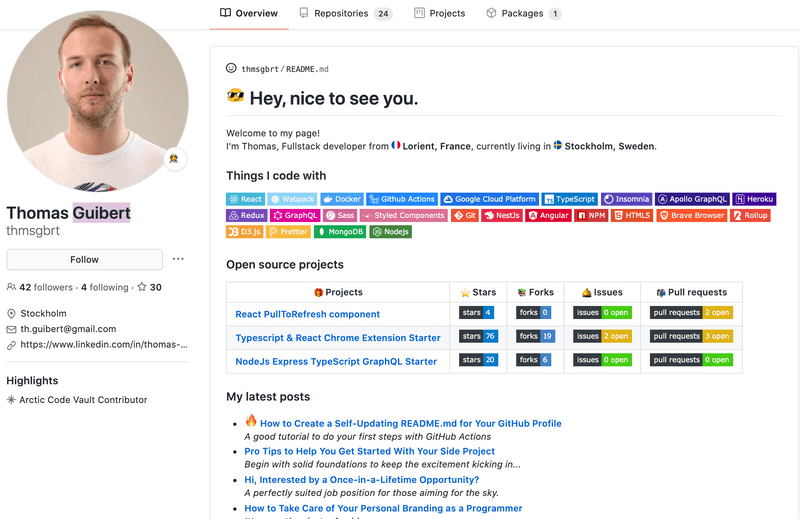
How
1. Create a new repo
Make sure it's the same name as your GitHub username. While you're creating that you should see this
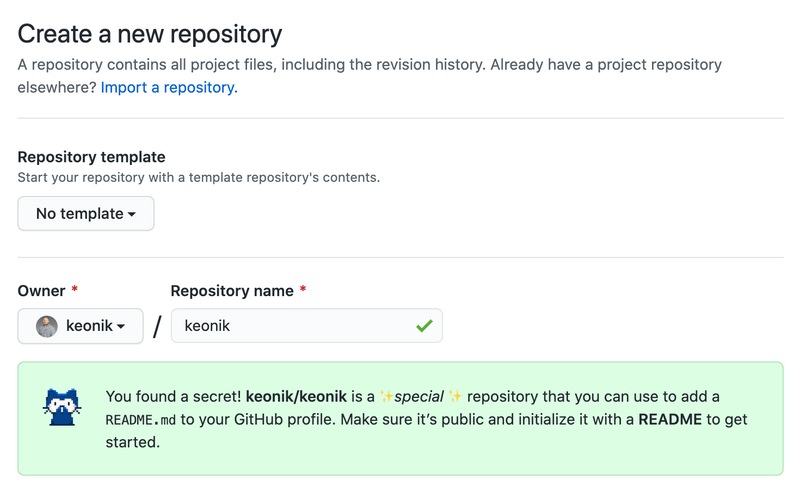
As long as the repository name matches your username you should see this secret message.
2. Ensure you check the following option
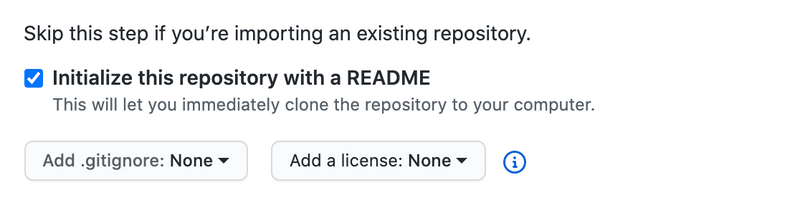
3. Select Create Repository
4. Visit github.com/your_username/your_username to view the default read me profile made
5. Click Edit on the right-hand side
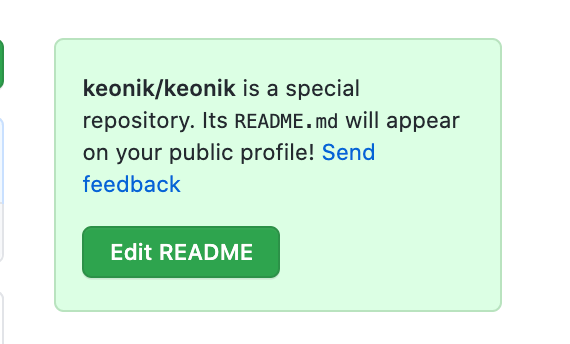
6. Fill in with your info and ideas